An Easy Guide On How To Pay Your Maltese Utility Bills Online
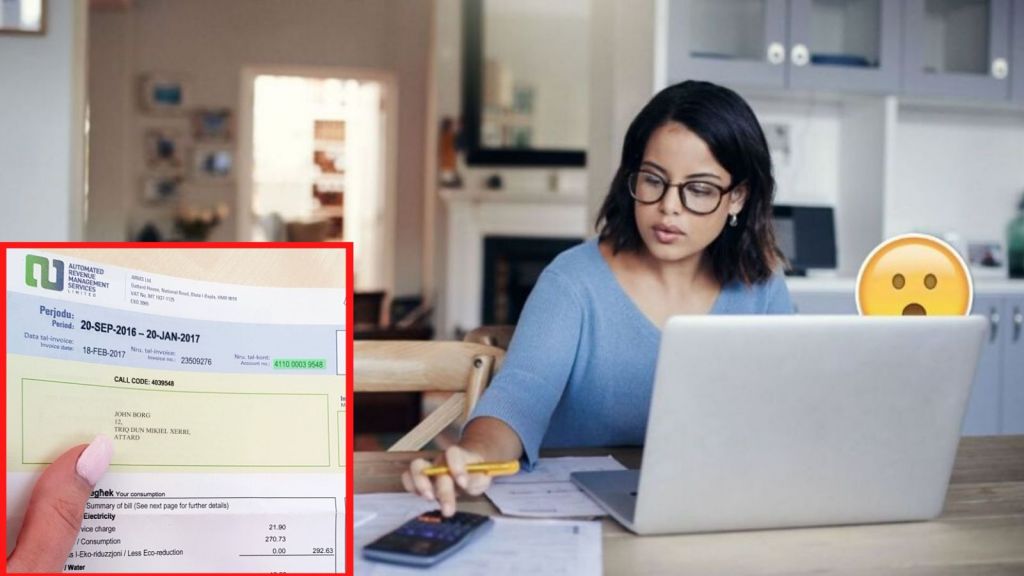
With everyone’s lives getting busier and busier, the demand for practicality has never been higher. We all know the headache that comes with paying utility bills but it really doesn’t have to be that complicated and stressful. In fact, it’s now super easy to do.
Paying your utilities has never been easier and with everyone acclimating to life online, the Automated Revenue Management Services (ARMS) has established a fast and user-friendly platform that will allow you to pay your bills in a matter of minutes.
ARMS’ online portal is suited for modern-day needs and gives you the luxury of choice about how to settle your dues:
Option 1: Get registered
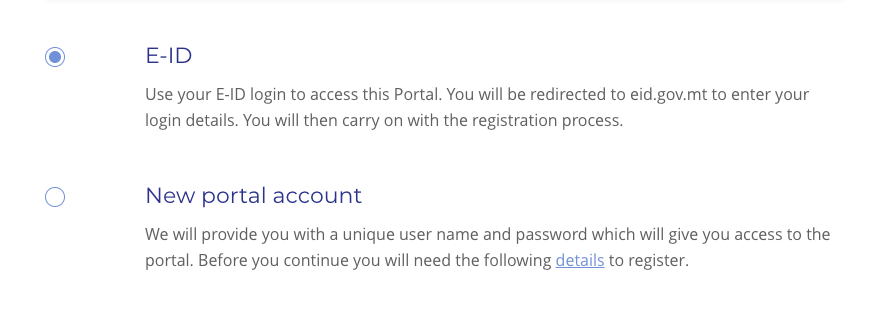
You can log in by using your eID or by creating an ARMS account
You can access ARMS’ portal through this link by using your electronic ID, which gives you access to several government online services, or by creating an ARMS-specific account.
Make sure you have a recent utility bill close at hand because you will need to key in some details from it, namely your contract number, any of your last three invoice numbers and the last five digits of your meter number, as well as some personal details to confirm your identity.
If you’re confused which digits on your bill refer to which details, then that’s no problem at all because the registration process comes with a dummy style guide.
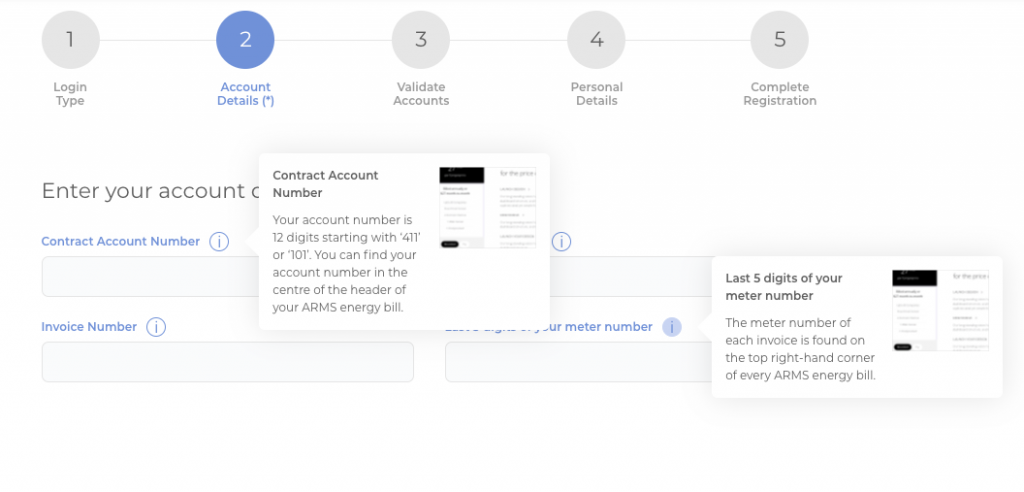
Details can be found by clicking the 'i' information button
Once your account is validated (it will only take a few minutes), you will be able to check your bills and pay any outstanding amounts through ARMS’ portal; it’s really that easy. And don’t worry, your personal data will only be used for billing purposes.
An advantage with having an ARMS profile is that you can opt for a full e-billing service, simply by clicking on your profile button, adding an e-mail address and keying in a verification code that will be sent to that email.
One email can be used to manage several accounts, which is useful if you own a number of properties or if you’re handling someone else’s utilities.
Besides the convenience of it all, you’ll also be helping the environment while avoiding excess paper clutter forming on your desk. Three birds with one stone really.
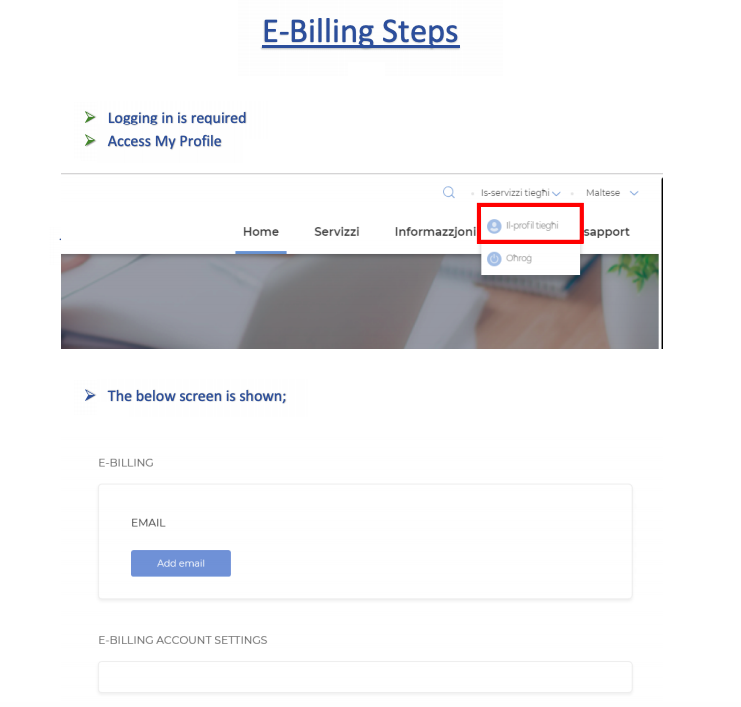
When ARMS promises a step-by-step guide, they really mean it
Option 2: Quick pay
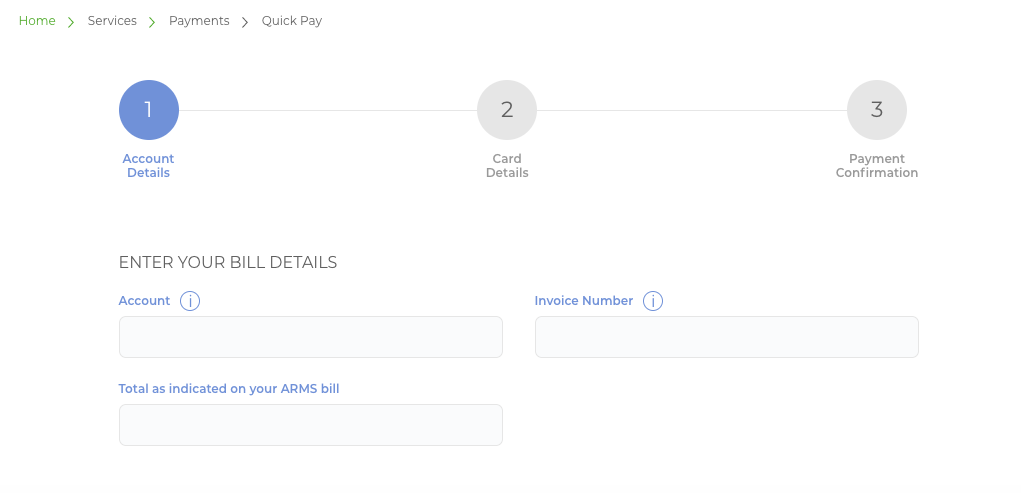
The Quick Pay option: Doesn't look too difficult, does it?
However, there’s also another easier and less time-consuming option than that. If, for whatever reason, you’re not up for registering, ARMS has established a quick pay option where you can pay your bills without even needing to sign in.
With Quick Pay, all you need is your account number, invoice number and bank details and voila, you’re all caught up with your bills! This option can also be used to pay bills on behalf of someone else provided you have their account and invoice numbers as specified on their bills.
Option 3: Direct debit
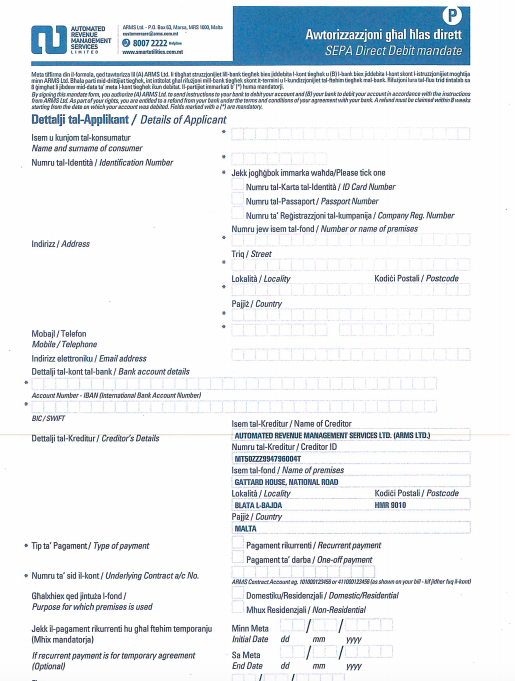
This is the form you're looking for
There’s also a third direct debit option which allows you to arrange with your bank to transfer a specific amount of money from your bank account to ARMS on a specific date.
You will have to visit ARMS’s application forms page, download the PDF file entitled ‘P – SEPA Direct Debit Mandate’, fill out all the details and send it to ARMS via your online profile or by post.
While this method may be a bit more time-consuming than the previous two options, it also comes with a unique advantage in that customers who use it will automatically get 2% or €3 whichever is the higher deducted off their bills (residential and domestic rates only).
Option 4: Direct banking methods

If you have internet banking set up with either BOV, APS, HSBC, LOMBARD or BNF, you can also pay your bills in this manner.
You will have to key in ARMS’ banking details for your bank to process the payment, figures you can find at the back of your utility bills.
Alternatively, you can also place a standing order directly from your bank account, which will instruct your bank to make regular payments to ARMs. One must include account number or invoice number.

Option 5: Download the APP
Download the free ARMS app, from either Apple or Play store, where one can simply scan their bill barcode to pay a bill instantly.

With everything under the roof of one, centralised hub, ARMS has streamlined the process of paying utility bills.
They’ve also centralised application forms under one roof.
Navigate to their ‘Applications Forms‘ page where you can download various application forms relating to new services, temporary services, and more. Choose and fill in the appropriate one and send it either via email or post to ARMS.
Alternatively, customers can fill out an eForm with eID by registering on the portal.
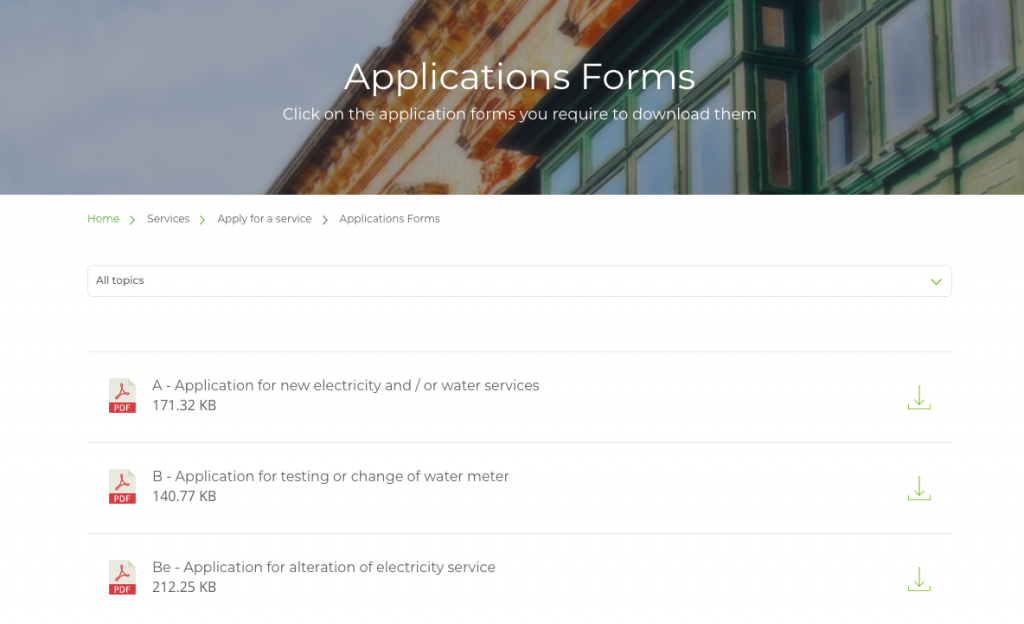
If you ever get lost or need help, ARMS has also consolidated all help, resources and manuals on their site to make life easier for you, which you can find here.
The benefits aren’t just for you alone. By paying online, you’re helping reduce waste that would otherwise be produced from the printing of utility bills and so are giving our trees and environment a much-needed break.